How to use the Website Calendar
Source/Author: Raffi Darrow, Ebytes Editor
September 04, 2023
Watch this short video for tips on using the calendar on Shorecrest's website:
With our new website, you may find that even if you followed the Shorecrest calendar in the past, you'll need to redo the process this year.
To follow the School calendar on an Apple device:
- Start with the device you regularly use for your calendar.
- Open the Shorecrest calendar page and click Follow Calendar. The last option that pops out is Copy calendar ics. Click that and the link will be copied.
- Paste that link in an email to yourself. Once you receive the email, click the link in the email on the device that has your calendar.
Further iPhone calendar subscription instructions may be found here.